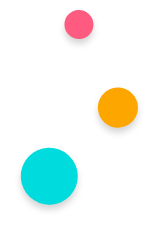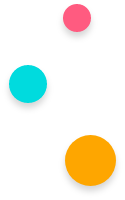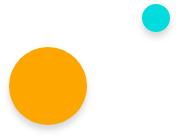
General terms and conditions of use
SUPERMONDAY
GENERAL TERMS AND CONDITIONS OF USE
Table of contents
Foreword
This is a free translation for information purposes. Only the original version in French is binding under French law.
The “SMY” Teams Application is operated by Supermonday (hereinafter “Supermonday”), Simplified joint stock company (S.A.S) with capital of €14,280, head office registered as 15 place Royale 78000 Versailles (contact@supermonday.io), listed on the Versailles register of commerce and companies under the number 899 075 402.
Continued navigation of the SMY Application (hereinafter the “Application”) is deemed to be the unreserved acceptance by users of the following provisions and conditions of use (hereinafter referred to as the “General Terms and Conditions of Use”). The term “User” means any User of the Application, including Supermonday Customers and Users under any contract between Supermonday and Customers. Before any use of the features of the Application, the User acknowledges having read these General Terms and Conditions of Use and having accepted them.
The current online version of our General Terms and Conditions of Use is the only binding version for the entire life of the Application and until we replace it with a new version. The Editor reserves the right to modify these conditions at any time. Any changes to these Terms will be communicated to the Users. Any use of our Application after modification of the General Terms and Conditions of Use is deemed irrevocable acceptance by the user of the new version. In case of disagreement with our General Terms and Conditions of Use the user is invited to stop using our Application.
Legal notices
In application of the law n°2004-575 of June 21, 2004 for the confidence in the digital economy, it is indicated to the users of the Application, the identity of the speakers within the framework of its realization and its follow-up:
Owner: Supermonday, SAS with capital of €14,280, whose registered office is located at 15 place Royale 78000 Versailles (contact@supermonday.io), registered with the Versailles Trade and Companies Register under number 899 075 402.
Director of the publication : Florian Niccolai,
Host: Scaleway, 8 rue de la Ville l’Evêque 75008 Paris, Tel: +33 (0)1 84 13 00 00
Developer : Supermonday
Data Protection Officer : Sébastien Saint-Cricq, dpo@supermonday.io
PART ONE – GENERAL TERMS AND CONDITIONS OF USE
Article 1 – Presentation of the Application
1.1 Description
The Application is published by Supermonday under the name “SMY”. The Application is an SaaS solution, marketed to the Customers of Supermonday, who are herein identified as the “Companies”. The Application enables Companies to offer their personnel (hereinafter “Employees”, a range of features enabling them to organise meetings and activities exclusively online to foster cooperation and engagement.
The Company shall appoint one or more “Administrators” who are responsible for configuring the Application for use by the Company and assigning certain exclusive features (see Article 2). When subscribing, the Company shall also provide a list of “User Groups” into which its Employees are sorted.
Companies, Administrators and Employees are individually referred to as a “User” and collectively as “Users”.
1.2 Link with Microsoft Teams
The Application is exclusively available on the collaborative work platform Microsoft Teams in SaaS mode.
Only Users with a Teams account can connect to the Application, which is displayed on their Teams workspace. To ensure correct usage of the Application and its features, Users are prompted to regularly update their Teams calendar. The Company is expressly informed that the Publisher shall not be held liable in case Users fail to update their calendar, leading to a malfunction of the Application (e.g. incorrect meeting schedule, participant unavailability, etc.).
The Application also requires a connection with an Outlook account to send invitations to User Events, and to check their availability in their Outlook calendar.
Article 2 – Features
The User may access a range of features via the Application, presented below.
2.1 Smartmeeting
This feature enables Companies to organise meetings (referred to as “Events” between their Employees. This feature is accessible to all Users. To organise a meeting, complete the required fields on the form:
- Desired date and length of the Event;
- Title of Event;
- Required participants.
Based on these elements and on the availability criteria of User Teams Calendars, the Application will determine a compatible time range and will send an invitation to available Participants via the Teams messaging system. The Participants are prompted to click the link provided to accept or decline the invitation to the Event.
Any Event accepted by a User is automatically added to their Teams Calendar and to their Outlook Calendar. The invitation to the Event contains the link used to access the Event on the day.
2.2 Meet your peers
This feature is only accessible to Administrators and serves to create bonds between Employees by organising Events to meet each other. Meetings are organised on a 1-to-1 basis. The Administrator must enter the following information:
- The occasions for the Event (dates of Participant availability);
- The title of the Event;
- The length and recurring frequency of the Event;
- The number of required participants (Employees obliged to meet other Employees) and random participants (number of Employees you would like others to meet) or the number of Participants in one or more departments (number of Employees of a department you wish to meet those of another department).
Based on these indications and availability criteria of User Teams Calendars, the Application will organise one meetings at the frequency indicated. The Application only makes Employees meet the same individual once.
The invitation to the Event is sent via the Teams messaging system. Participants are prompted to click the link provided to accept or decline the invitation to the Event.
Any Event accepted by a User is automatically added to their Teams Calendar and to their Outlook Calendar. The invitation to the Event contains the link used to access the Event on the day.
2.3 Direct line
This feature is accessible to all Users. It enables a User to communicate with all other Users on a given subject. The User must provide:
- The title of the Event;
- The occasion;
- The date and time of the Event;
- Its recurring frequency;
- The number of required and random participants;
- The User Group(s) if necessary.
Based on this information and the availability criteria of User Teams Calendars, the Direct Line feature will select a time range comprising a date and recurrent frequency, then invite required and/or random Participants. Random Participants are invited if they are indicated as “available” on the specified time range.
Any Event accepted by a User is automatically added to their Teams Calendar and to their Outlook Calendar. The invitation to the Event contains the link used to access the Event on the day.
2.4 Instant break time
This feature is accessible to all Users. It enables Users to indicate that they want to have a short break from their work and chat with another available User for a given time. These meetings are organised on a one-to-one basis and the User may not select which other User they will be put in a chat with. The User is randomly assigned another person to meet by the Application based on User availability.
The User must simply click the “Instant break time” button and the Application will send an invitation to another User who is indicated as immediately available by their Calendar. The invitation to the Event contains the link used to access the chat.
Article 3 – Configuring the Application
3.1 My SMY
The term “SMY” refers to an Event organised (or which a User wants to create) via the Application. In the “My SMY” tab, the User can see a list of their forthcoming Events for which they have confirmed their availability.
When a User indicates they are available, they commit to maintaining their presence for the Event in question. If their situation changes and the User is not available in the end, they are requested to indicate as such in their Calendar and to inform the other Participants via their Teams Messaging system.
To change their mind about an Event or cancel their presence at a SMY, the User must open the event in their Teams or Outlook Calendar and indicate “No” in terms of their availability.
3.2 Preferences
The User may define the maximum number of invitations they wish to receive every day. They can change the number specified at any time. The Application will automatically take these modifications into account.
3.3 Configuration
This feature is only accessible to Administrators. It enables them to determine the time periods over which SMY and Events may take place. The Application remains available outside of these times to schedule Events and send invitations.
The Administrator must also define the number of invitations per day that an Employee can receive, as the Application automatically stops sending further invitations to an Employee reaching this quota, even if they are shown as “Available in their Calendar.
Employees can only see the time periods defined and the number of invitations, but cannot modify them.
PART TWO – TERMS AND CONDITIONS OF USE
Article 4 – Access to the Application
Access to the Application and its use are strictly reserved for professional use by any User visiting the Application or any Customer with a Contract with Supermonday or using a free trial. The User agrees to refrain from using the Application and information or data it contains for commercial, political, publicity purposes and for any form of commercial prospecting, notably the transmission of unsolicited emails.
The Publisher shall not be held liable if minors access the Application, nor shall it be deemed liable if erroneous or untruthful information is provided by Users of the Application.
Article 5 – Description of services delivered
We strive to supply as accurate information as possible but we are not responsible for omissions, inaccuracies or voids when information is updated. All information supplied on the Application is provided as is and is not exhaustive. It is provided subject to modifications made since its publication online.
The User is also informed that photos published in the Application are not contractually binding on Supermonday.
Article 6 – Support and updates
6.1 Availability
The Supermonday technical support team provides support via e-mail at help@supermonday.io. This support is available from Monday to Friday, 9 am to 6 pm excluding bank holidays. If the User is located outside France, these times correspond to the time zone applied to metropolitan France.
The support provide Users with responses to malfunctions and anomalies encountered when using the Application. It does not cover the needs of the User related to issues with their hardware and any third-party software not provided by Supermonday.
6.2 Updates
Supermonday shall provide Updates to continuously improve the quality and/or features of the Application for its Users. Updates shall not affect use of the Application by the User or degrade the Application. If such were the case, Supermonday undertakes to maintain the previous version of the Application under the conditions foreseen herein until a new Update that satisfies the quality criteria of Supermonday is installed.
Supermonday will manage the correction of all Anomalies identified on the Application. Users must report all Anomalies to the Publisher as soon as they are detected, with sufficient information to enable the Supermonday technical staff to resolve the situation.
6.3 Service limits
The Publisher shall not deliver support and maintenance services for:
- Use of the Application by the User not compliant with these Conditions and the General Terms and Conditions of Sale;
- Non-observance by the User of these Conditions or the General Terms and Conditions of Sale;
- Abnormal use of the Application, for whatsoever reason;
- Compatibility issues between the Application and the User’s devices or hardware;
- Any violation by the User of its obligations under the General Terms and Conditions of Sale.
Article 7 – Managing the Application
The Application is normally available to Users at all times. To ensure correct management of the Application, the Publisher reserves the right to do any of the following at any time:
- Suspend, interrupt or limit access to all or part of the Application for whatsoever reason, with or without notice and at its own discretion;
- Delete any information potentially disrupting operation of the Service for whatsoever reason, with or without notice and at its own discretion;
- Suspend the Application to perform updates.
Supermonday will make its best efforts to inform Users beforehand of the dates and times of its work, but it shall not be held liable in case no prior communication is forthcoming.
Article 8 – Liability
8.1 Access to the Application
Supermonday shall make its best efforts to ensure the Application is accessible 24 hours a day, 7 days a week. The Publisher shall not be held liable in case of failure, breakdown, difficulty or interrupted operations preventing access to the Application or any of its features.
Supermonday and the hosting provider shall not be liable in case of malfunction of Internet, telephone lines or computer hardware and telecommunication hardware notably associated with network saturation preventing access to the server.
The Publisher shall not be held liable in case of legal proceedings against Users:
- Due to use of the Application or any other service accessible via Internet;
- Due to non-compliance of the User with these General Terms and Conditions of Use.
8.2 Equipment used
The equipment used by the Customer to connect to the Application is under its sole responsibility. It must take all appropriate measures to protect its equipment and its own data. The User agrees to access the Application using recent, virus-free equipment with a recently-updated web browser.
Supermonday shall not be liable for damage caused to Users, to third parties and/or their equipment due to their connection or their use of the Application. In this respect Users renounce any action of this kind against Supermonday.
The Publisher shall not be liable for indirect harm (such as loss of business or loss of opportunity) resulting from use of the Application.
8.3 Guarantees
It is incumbent on the User to ensure that the Application matches its needs, both in terms of features and purpose. Consequently, no guarantee is provided that the Application is compatible with the specific needs of the User, nor that the Application will operate without interruption, nor that it will be free of errors or anomalies, nor that any such errors or anomalies can be resolved.
8.4 Suspension
Access by a User to the Application may be partially or fully suspended with immediate effect, without notice or compensation, if:
- Technical elements enabling us to reasonably ascertain that the Application is or has been used in violation of the provisions of these General Terms and Conditions of Use;
- The User has provided erroneous information;
- Civil or criminal proceedings have been undertaken by a third party for reasons attributable to the User.
The User and the Customer Company shall be informed by all means of this suspension, so that a joint decision can be made with the Publisher on the applicable measures. Suspension does not release the User from their ongoing obligations.
Article 9 – Personal data privacy
To use our Application, we handle certain personal data concerning Supermonday Users. We process this data in accordance with French law No. 78-17 of 6 January 1978 amended (the French Data Protection Act) and the Data Privacy Policy accessible in the corresponding tab in the Application.
Article 10 – Intellectual Property
10.1 The Application
All trade marks, images, text, comments, illustrations, animations, videos, audio, as well as all IT applications that may be used to technically deliver the Application content and more generally all elements reproduced or used on the Application are protected by intellectual property laws in effect.
They are fully and wholly owned by Supermonday or its business partners. Copying, reproducing, using or adapting all or any part of these elements in any whatsoever format, including IT applications, are strictly prohibited without the prior agreement in writing of the Publisher. If the Publisher decides not to enact proceedings on detection of unauthorised use this shall not be deemed as acceptance of said use and its renunciation of legal proceedings.
The User is strictly prohibited from any of the following:
- Copy, reproduce, represent, broadcast, distribute, publish whether permanently or temporarily, all or part of the engineering of the Application by any means and on any medium known or unknown at this time;
- Create derived works using the content and/or the Application;
- Modify, translate, adapt, arrange all or part of the Application;
- Disassemble, decompile, or reverse-engineer the Application.
In all events, the User assumes sole responsibility for their use of the Application.
Any unauthorised use of the Application or any of the elements it contains shall be considered as counterfeit and prosecuted in accordance with the provisions of articles L.335-2 and subsequent of the Intellectual Property code.
10.2 The brand
The verbal and visual brands (logos) of Supermonday are protected. Their use without the written consent of the Editor or its partners on any medium to promote products or services or for commercial purposes is prohibited subject to civil and criminal proceedings undertaken by the Publisher against the User and/or third party responsible.
10.3 Photographs
Photos and logos contained in the Application are the exclusive property of Supermonday and its commercial partners, except for stock images. It is therefore forbidden for any User to re-use these images without express consent in writing from their owner. No User nor Customer may take measures that are not compatible with compliance with copyright and image rights. Supermonday and its partners reserve the right to prosecute any User for violating these provisions.
Article 11 – Governing law
These Terms and Conditions of Use of the Application are governed by French law and in case of dispute are subject to the exclusive competence of the applicable tribunals of the Paris Court of Appeal.